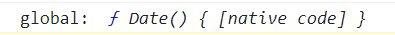Retro Review: It Came Upon the Midnight Clear

It Came Upon the Midnight Clear is an old made-for-TV movie that I saw in syndication when I was a kid. I seem to recall it being on more than once, either multiple times during the same holiday season, or in consecutive years. I loved this movie, but looking back on it, all I remembered was that it starred Mickey Rooney as a grandfather hanging around with his grandson during the Christmas season, and the ending of the film. It doesn't appear to have gotten a home release past the VHS format, and is long out of print. I was happy to find it on YouTube recently, and watched it for the first time in ages. Even though I had fond memories of it, I had little memory of it -- what was it about the film that I liked way back then? It was strange watching it again, as nothing was coming back to me as I did so. I'd have expected some "Oh, now I remember this part" moments, but that never happened, and by the end, I was curious as to why I had enjoyed the film so much as a ...