The "CTRL + ," Shortcut In Visual Studio 2010
I'm currently working in a solution in Visual Studio 2010 that contains a whopping 46 projects, and even when I know where a certain file is located, it can often take awhile to just navigate to it. Fortunately, Visual Studio 2010 contains a great shortcut assist with this (it may also have been in earlier versions of Visual Studio, I'm not sure). Simply hit CTRL + , and Visual Studio will display a "Navigate To" window, which will allow you to enter text for what you're searching for (class name, file name, method name, etc) . Then, in the results list, double-click on the one you want to quickly navigate there. A huge time saver when you've got a lot of files in your project/solution.
Here's a very simple example screenshot (click to enlarge):
Here's a very simple example screenshot (click to enlarge):
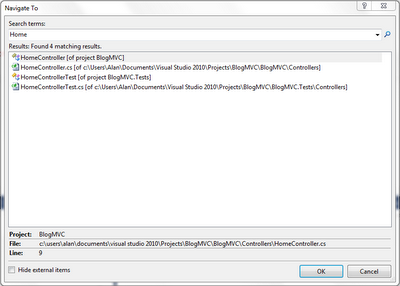

Comments
Post a Comment